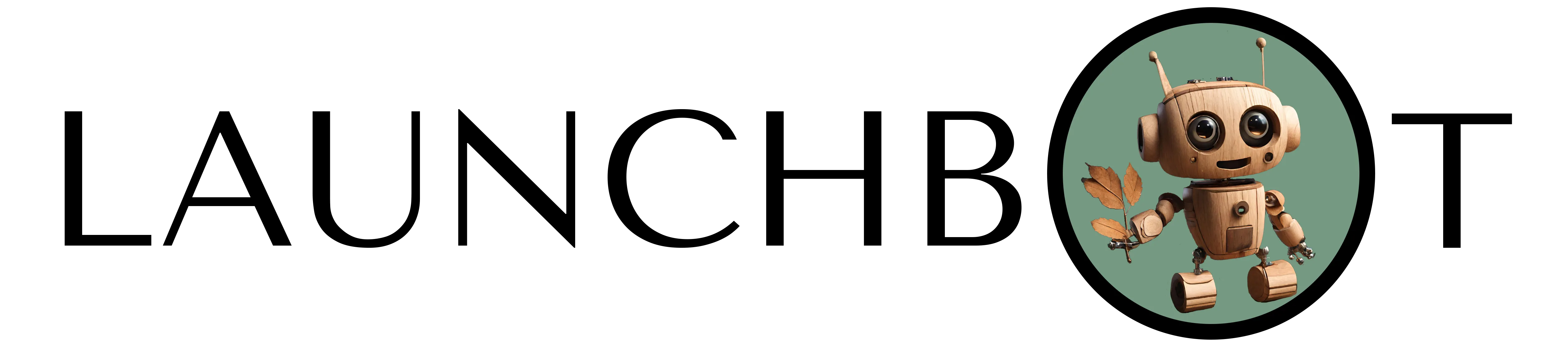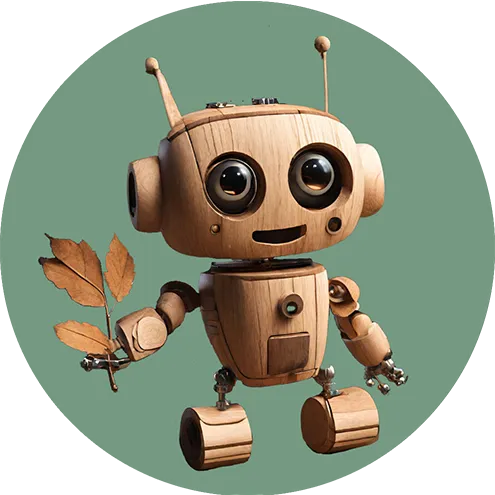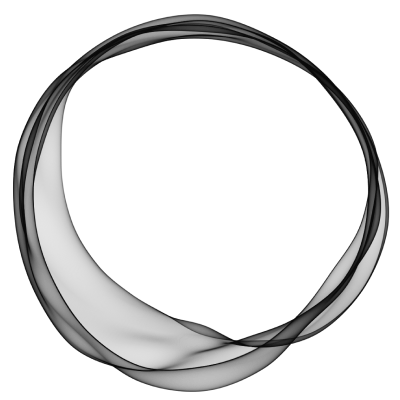We often assume we understand who our customer is, what they need and what they want. If we actually knew, we’d be shocked.
Maybe they came to your organic cleaning products store looking for organic cleaning products. Or maybe they come looking for ethical industrial windowcleaner, advice on outdoor mould remover, organic bug spray for the garden, charcoal toothpaste, compostable eventware.
Imagine if you knew all the things people were looking for when they found your business. This information could provide a huge boost for growing your good idea.
If you knew, you could add these items to your website. You could build partnerships with those service providers. You could understand what people really wanted — you could clarify your offering, or you could expand your product range. You could meet your customer where they’re at, and use it to propel more ethical business.
Knowing the search terms people are using to find you is crucial information for product, sales and marketing.
The good news is it takes only 4 seconds (!) to find out.
1. Make sure you have Google Search Console set up. You probably accidentally set it up when you created your Analytics or Ads or any other Google account.
2. Open your Google Analytics.
3. Go to Admin (the cog at the bottom left of screen) > Product Links > Search Console Links. Click Link and select your Search Console account.
4. That's it! This will link your Search Console property to your Analytics property. You now have access to Search Term Tracking.
Important: Many people have a short domain (i.e https://launchbot.app) that redirects to a longer default domain (https://www.launchbot.app). Make sure you have the default domain set up on Search Console and linked to in Analytics. This is usually the one with www. If you have it pointing to the short domain it will look like it’s all working but no data will come through.
Now what?
In Analytics, a new section called Search Console will appear under Reports in the left side menu. The Queries section will tell you the terms people have typed in to Google when they found your site. It applies threshholding, so there needs to be a certain amount of people using the same term before Google will show it to you.
Organic search tends to have a comparatively high conversion rate because people who search are often looking for a specific product, which means they're “in a mindset to buy”. Knowing search terms can tell you which products to put front and center on your website, or offer bundles, deals and discounts on, to increase conversions and grow your good idea.
So go forth and own your search! And try Launchbot, we're here to help more people find you.