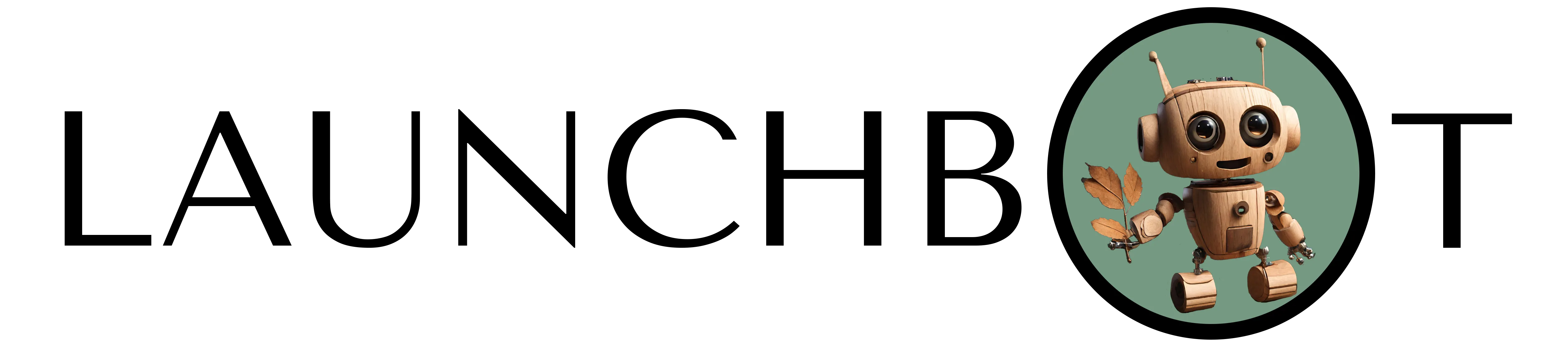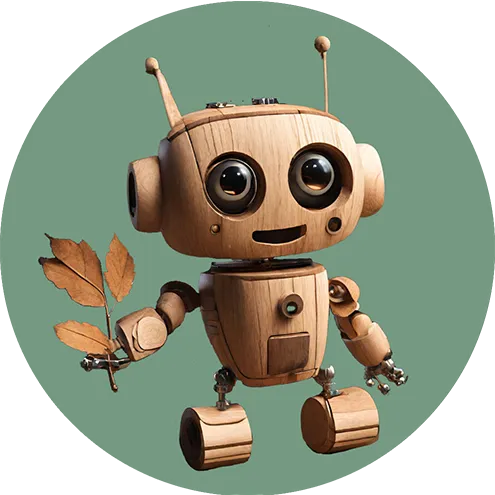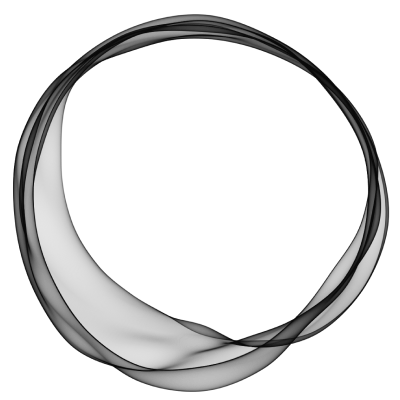Our ads consistently come in with a cost-per-click of around $0.4, which is 86% below industry average. On top of that, we know we're targeting the right people, as our conversion rate is 22%. Here's our secrets to bringing down your CPC and getting better results from your Meta ads.
There are about a thousand key decisions you have to make in setting up your Facebook / Instagram ads for maximum sales at minimum cost. We're going to walk you step-by-step through our proven formula for achieving the most bang for your buck. We'll be working in Meta's Ads Manager on a computer not a phone. If you don't have an Ads Manager account it's a good idea to get one - it gives you access to many more targeting features and can save you money on posts.
Campaign level
The process is to make a campaign, then an ad set, then an ad. This could be, for example, '20% off soaps campaign' (the entire campaign you're promoting at the moment), 'Set of ads for urban men in their early 50s' (the audience that one set of ads are targeting), and '15 second bunny ad' / '30 second bunny ad' / 30 second ad with three bunnies' (the different creative ads)
- Objective is traffic
- Set buying type to Auction. Your campaign objective is sales on your website. It's not reach, exposure, impressions or messenger conversations - these are all designed for massive brands. Your goal is sales on your website, and this is how you will measure the success of this marketing campaign. To get sales you need traffic, which means your ad needs to link to the Buy Now page on your website, and we'll measure link clicks to see how well it's working. Turn OFF Advantage Campaign Budget. Advantage Campaign Budget hands Meta the keys to spend your money. Do not hand Meta the keys to spend your money.
- Select Manual Setup
- You're going to take control and get better results.
Ad Set level
- Conversion location
- Choose website. It's the place where you make your sales - where the customer can enter their credit card details.
- Performance goal
- Maximize number of link clicks. If you have an excellent developer who has set up your Facebook Pixel properly you can choose Landing Page Views, otherwise link clicks are perfect. This is how you measure the success of your ads - by seeing how many people click on the link and end up on your website.
- Bid control
- I set this to $2. There are different averages for each industry which you can Google. For business and marketing services the industry average is $2.50. Most people don't know what they're doing so I assume I can get clicks for less than the industry average.
- Bid Strategy
- Choose Bid cap then click More and click When you are charged - Impressions. See if it will let you change this to Link Click (CPC). Sometimes it won't if your account is new. If it lets you change it to Link Click, you are winning at ads! It will only charge you for the customers that come to your page - this is excellent and will enormously shrink your costs. If it doesn't let you, don't worry, it will after your first campaign or two.
- Turn OFF Dynamic Creative. Your brain is better than Facebook's moneyeating robot.
- Lifetime budget
- Set this to Lifetime so you can create an ad schedule in the next bit. I'd recommend over $100.
- Start and end date
- Set the start date to at least an hour from the time now. It takes that long to get approved and it will throw an error if the start date is in the past. Always set an end date.
- Budget scheduling - turn off
- Edit Ad scheduling
- Because you've selected Bid Cap above, you should be able to click Edit and choose Run ads on a schedule. Imagine being your target customer, and choose the times each day when they're most likely to be online, and most likely to be in a mood to buy. If you have a Facebook page it'll tell you when your followers are most online. I find commutes to be good, the hour before you can leave work, for some people it's their lunchbreak or when they're scrolling in bed at night. You want to run the ads for as little time as possible at the highest impact times possible. So just choose a few high-impact times each day. You'll bleed money if you're running ads all night while your paying customers are asleep.
- Audience controlsSKIP this momentarily, go down to Advantage+ Audience, and find the tiny edit button so you can select 'Switch to original audience options.' Advantage+ Audience is Meta trying to think for you. Don't let Meta think for you.Go back up to Audience. This is when the magic truly happens. You need to get as detailed as possible about the people most likely to buy your product. On the right-hand side under Audience Definition, try to get that estimated audience size down to 100,000 - 200,000. How?Make two or three detailed customer profiles. These are three character personas of the people who buy your product. Draw these on paper, think about what they eat, where they holiday, what they do on a Sunday morning, what websites they visit, what shows they watch, what drives them, what they're afraid of, what they long for, how they choose what to wear, what embarrasses them, who their friends are, who they want to be. Each customer persona will be a different Ad Set for this campaign. So choose one persona, and in the Audience section, determine
- Specific cities: choose 3 where you think your customers are most likely to buy
- Always narrow down the age. Literally no product is popular to 18-65 year olds.
- Narrow by gender. Facebook only gives two gender options disappointingly.
- In 'Include People who match' click Browse and scroll through all the demographic, interest and behavior options and select all that apply. Then type in things that come to mind, because there are thousands of options that aren't listed in Browse. It's important to realize that each item you select is widening your audience. If you select 'Sports (interest)' and Basketball (interest), you're getting everyone into sports AND everyone into basketball. You're not narrowing things down here. So only choose options where you think everyone in that group will have an interest in your product. i.e. Choose basketball, not sport.
- THEN, click Add Exclusions, and select Must Also Include. This is where you narrow things down. Everyone you target MUST have one of the items you put here, PLUS one of the items you put in “Include people who match.” So say you're selling a basketball betting app, I would put 'Personal finance (interest)' in Include people who match, and 'Basketball (interest)' in Must Also Include. So we're not getting all finance enthusiasts, we're only getting finance enthusiasts who are into basketball - this is a good narrow niche.
- Keep watching that Audience Definition and try to get the size down to 100,000 - 200,000.
- Important - at the end click Save this audience. Give it a good name like “M 28-38 into finance and basketball in Austin.” You'll want to use it again for future ads
- Untick Messenger inbox
- Untick Facebook's right column (ad blocker generally kills this anyway)
- Untick Marketplace
- Untick ads on top of other people's videos (Ads on Reels)
- Untick all search results
- Untick Messenger sponsored messages
- Also untick the last one, rewarded videos
Ad level
- I turn off partnership ads
- Select your business Facebook page, you don't need an Instagram account but it's better if you have one
- Create ad
- Manual upload
- Any format option is fine, but Single Video is best
- I turn OFF Multi-advertiser ads.
- Upload a 1:1 and 16:9 video. These are aspect ratios, one for a square post and one for a rectangular portrait story. One will have an orange warning flag on it, ignore that. If the upload fails just refresh the page and it should be there.
- Select the square video, and on the next screen click Replace under the Story format and select the rectangular portrait video.
- Enhancements. Important! Leave the first two, I turn OFF visual touch-ups and turn OFF text alterations. Avoid letting Meta decide your ad's text!
- Primary text. You just need one of these. One line around 80 characters. Title case works. It doesn't need your brand name because this will be written just above it. Focus these 10 words on the main benefit the product will give to the customer. You can MINIMISE text generation. You're a better writer than Meta AI.
- Headline. You only need one of these - be decisive. Around 20 characters. The primary text and headline are BOTH shown on many formats, so make them complement each other. Ensure they each work on their own, but don't repeat yourself. You can see on the right-hand side in Ad Previews if the text is getting cut off. Avoid having text that's so long that it gets cut off. MINIMISE text generation.
- Description. This is only used on a small number of formats and only the first four or five words ever get seen.
- Call to action. I like Learn more. Choose what best illustrates what's on the page that the link will go to.
- Info labels. If you're a new business / page / ad creator, go into labels and DESELECT all 11 default labels. It will not be a good look if the label says you have only 2 Instagram followers.
- Ignore Advantage+ creative
- Destination is always a website. Put in the url, preview it, and put a nice human-readable version that your customer will remember in Display link.
- Tracking. If you've set up a Facebook pixel and your privacy policy allows it, this is a good opportunity to learn more about the profile of your customers, so you can improve your ad targeting for next time. Turn on Website events here and set it to your pixel. If your pixel isn't listed here you need to go into Facebook Business Manager, find the pixel and give yourself access to it. Creating it doesn't automatically give you access to it.
And you're good to go! Hit publish. Ads will be approved in half an hour or so. Get the Facebook Ads Manager mobile app which is 1000 times better than the website, and check it every few hours to see how you're spending and how many clicks you're getting.
Next, make sure Google Analytics is set up properly on your site. You may do the best Meta marketing in the world and bring hundreds of people to your website, only to have them all leave. You need to know where on your website they disappear, to see what's putting them off. Analytics can tell you that. Then you can improve that part of your website to make it easier for people to purchase your product. I'll tell you how in a future blog.